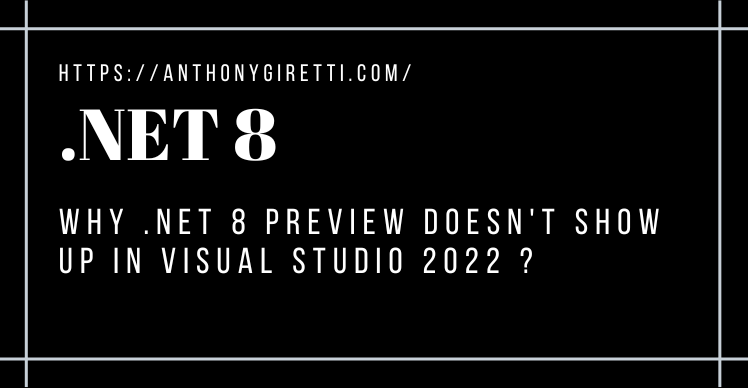.NET 8: Why .NET 8 preview doesn’t show up in Visual Studio 2022 ?
Introduction
.NET 8 preview is there! At this time of writing, the preview 4 is available and you can download it there: https://dotnet.microsoft.com/en-us/download/dotnet/8.0.
You will probably notice after installing it, it won’t show up in Visual Studio. In this article I will show how to make it available in Visual Studio 2022. Beware: Only Visual Studio 2022 supports .NET 8.
Make .NET 8 preview available on Visual Studio 2022.
The reason why .NET 8 preview doesn’t show up, is caused by 2 reasons:
- You haven’t installed the latest preview of Visual Studio 2022 (17.7).
- If you haven’t installed the latest preview of Visual Studio 2022, you can use the latest version (17.6) and enable preview features in Tools menu as follow and enable preview features as follow:
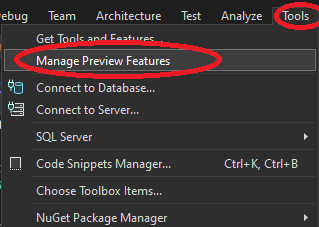
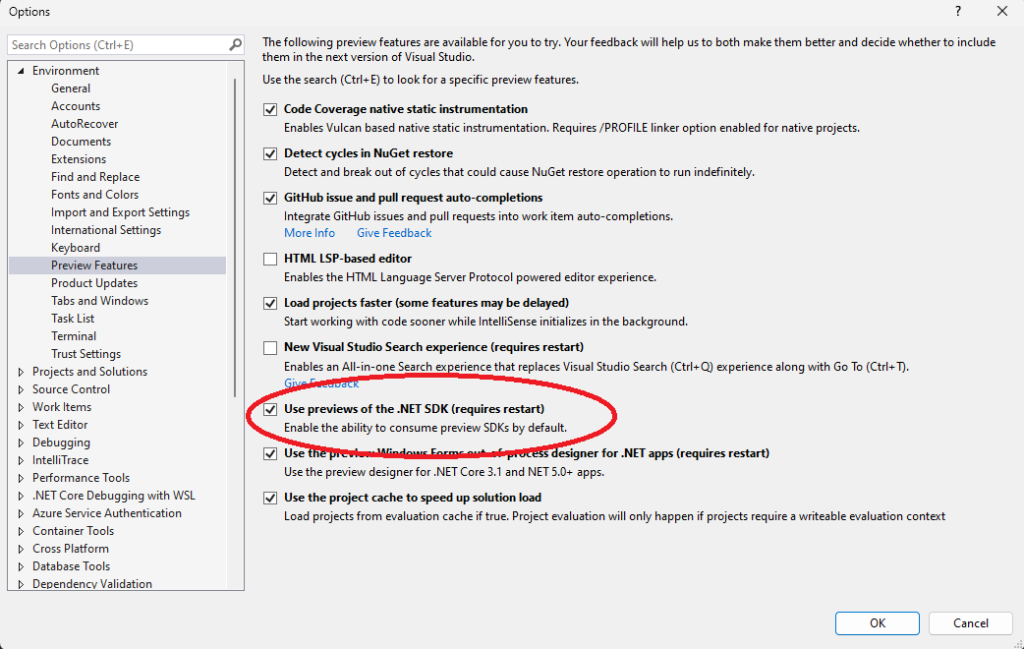
After completing these steps, you would be able to use .NET 8 preview:
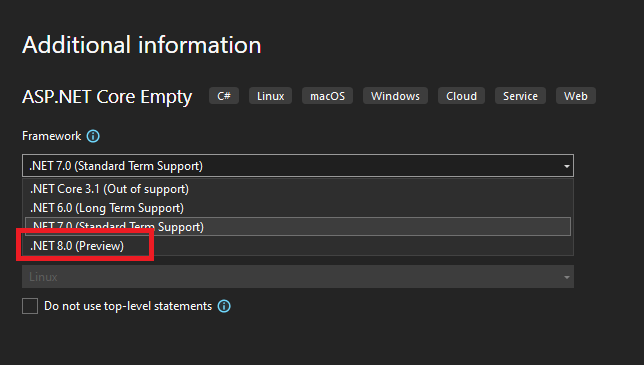
You can enjoy .NET 8 now ! 🙂