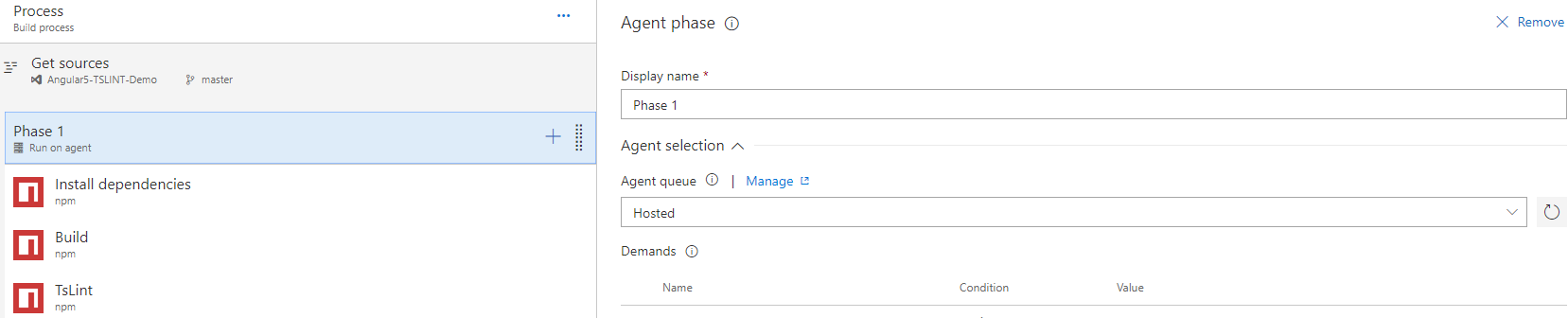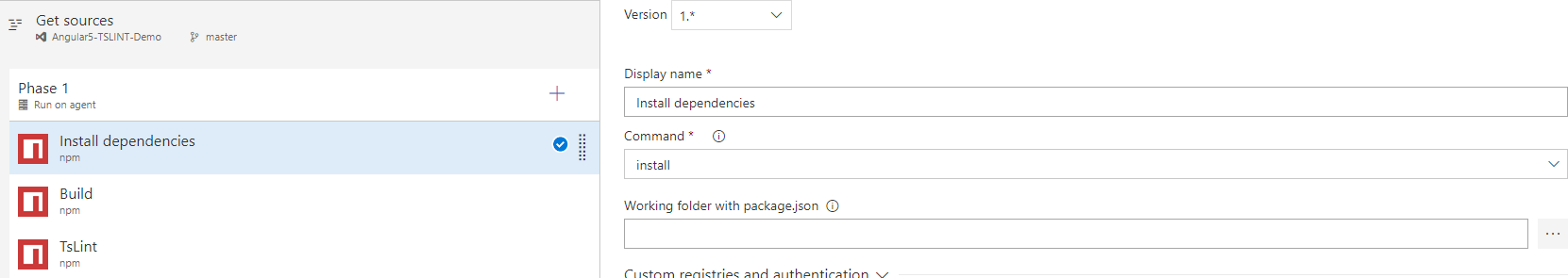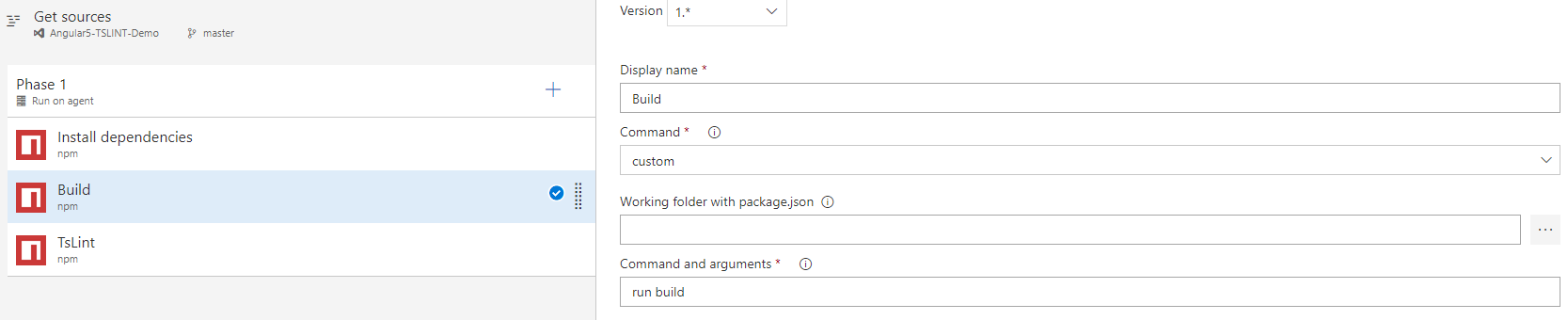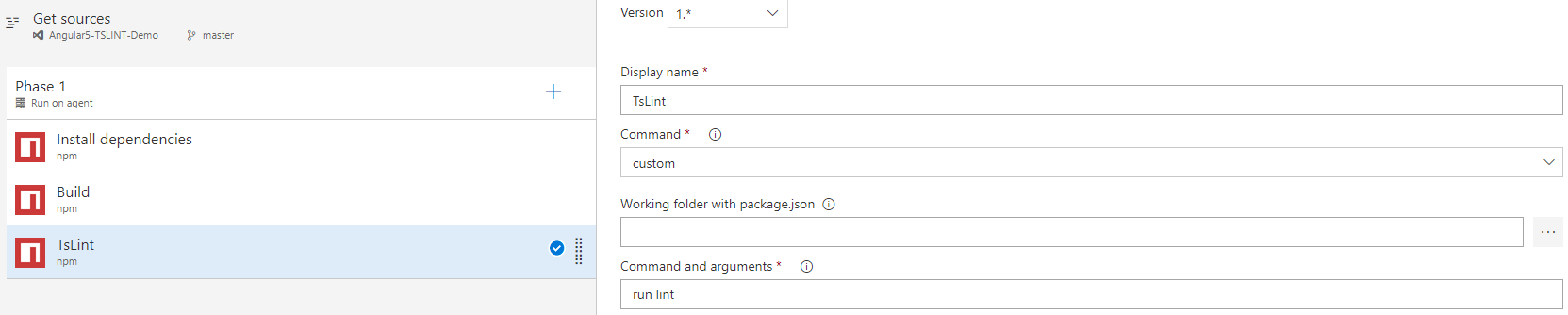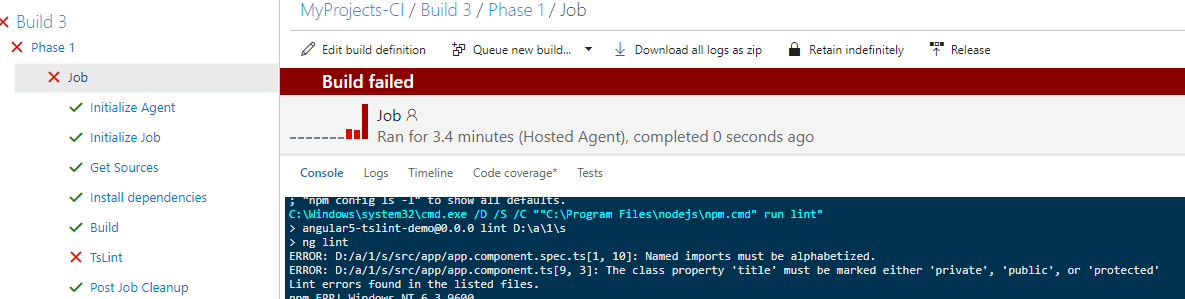Getting started with TsLint and tslint-consistent-codestyle in Angular 5+ projects, Part 2: VSTS builds integration
- Getting started with TsLint and tslint-consistent-codestyle in Angular 5+ projects, Part 1: Visual Studio Code
- Getting started with TsLint and tslint-consistent-codestyle in Angular 5+ projects, Part 2: VSTS builds integration
Introduction
This article will help you configure TSLINT and some more code style rules to enforce consistent code style in your Angular application.
We are using Angular 5 in Visual Studio Code for this tutorial and VSTS to run a Continuous Integration (CI) build.
Step 1
Create a build definition in VSTS.
Configure your source repository location.
Step 2
Setup your agent phase, name it and select an Agent queue:
Step 3
Install dependencies simply by selecting the “install” command:
Step 4
Configure the build using a “custom” command like this:
Step 5
Configure TsLint using a “custom” command like this:
Step 6
Run the VSTS CI build and check your log 😊
If your code doesn’t respect your TsLint rules it should make your build fail:
Good luck 😉