How to use .NET Core 3 previews in Visual Studio 2019 v16.2.0 ?
Some of you may have already tried .NET Core previews in Visual Studio 2019 in the lastest months. Since Visual Studio 2019 release 16.2.0 something has changed and I will show you what.
I tried to find how to activate previews of .NET Core 3 SDK after installing the latest version of Visual Studio 2019 for 30 min 🙁 because the option has disappeared.
As certainly know you had to go to “Options” -> “Projects and Solutions” -> “.NET Core” and clock on the option to activate .NET Core 3 preview.
In fact Microsoft hasn’t deactivated this option, but has moved it here: “Environment” -> “Preview Features”
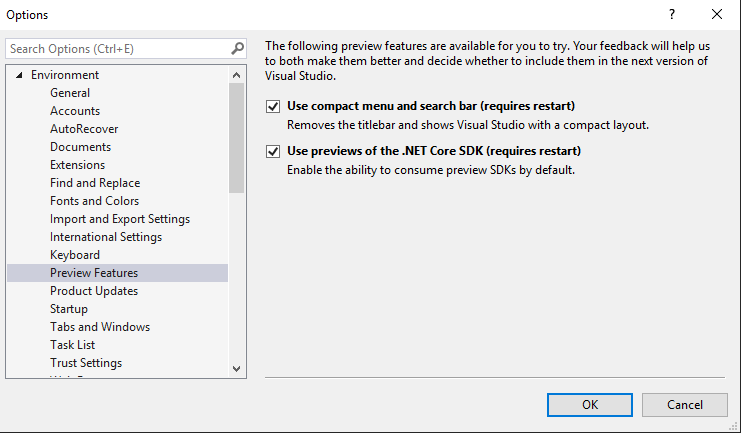
Don’t panic and enjoy! 🙂
