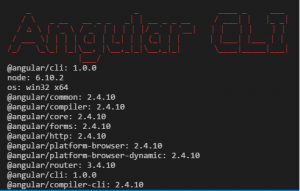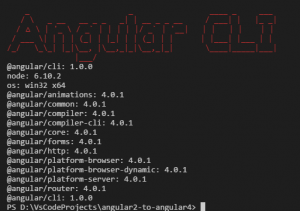I’m using Angular CLI beta, how to update to Angular CLI RC and Angular 4 ?
Like many developers, you were impatient to try and adopt Angular 2 with Typescript.
Just like me you probably used Angular CLI, but it was in beta version.
For a few days Angular CLI RC has been released and Angular 4 with it and you want to migrate …..
Here’s how.
In this whole article i’m using Visual Studio Code.
First check your version like this :
ng -v
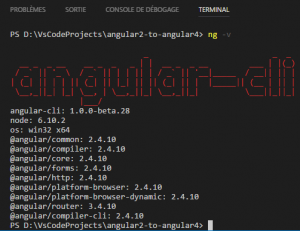
Scenario 1, you are using angular-cli-1.0.0-beta.28 or earlier
You need to uninstall it (angular-cli package) before and to scenario 2 after :
npm uninstall -g angular-cli npm uninstall --save-dev angular-cli
Scenario 2, you are using a more recent version than angular-cli-1.0.0-beta.28 (like beta.32)
1- You need to upgrade you global and local packages :
Global package
npm uninstall -g @angular/cli npm cache clean npm install -g @angular/cli@latest
Local project folder
rmdir node_modules npm install --save-dev @angular/cli@latest npm install
2- You need to modify angular-cli.json file :
- Rename the file to .angular-cli.json (with a dot)
- Add $schema property before project property :
"$schema": "./node_modules/@angular/cli/lib/config/schema.json", - Depending your version you need or not to add an entry for polyfills between main and test :
"polyfills": "polyfills.ts",
- You need to modify environments entry :
Before :"environments": { "source": "environments/environment.ts", "dev": "environments/environment.ts", "prod": "environments/environment.prod.ts" }After:
"environmentSource": "environments/environment.ts", "environments": { "dev": "environments/environment.ts", "prod": "environments/environment.prod.ts" } - You have to create these 3 files :
src/tsconfig.app.json:{ "compilerOptions": { "sourceMap": true, "declaration": false, "moduleResolution": "node", "emitDecoratorMetadata": true, "experimentalDecorators": true, "lib": [ "es2016", "dom" ], "outDir": "../out-tsc/app", "target": "es5", "module": "es2015", "baseUrl": "", "types": [] }, "exclude": [ "test.ts", "**/*.spec.ts" ] }src/tsconfig.spec.json:
{ "compilerOptions": { "sourceMap": true, "declaration": false, "moduleResolution": "node", "emitDecoratorMetadata": true, "experimentalDecorators": true, "lib": [ "es2016" ], "outDir": "../out-tsc/spec", "module": "commonjs", "target": "es6", "baseUrl": "", "types": [ "jasmine", "node" ] }, "files": [ "test.ts" ], "include": [ "**/*.spec.ts" ] }e2e/tsconfig.e2e.json:
{ "compilerOptions": { "sourceMap": true, "declaration": false, "moduleResolution": "node", "emitDecoratorMetadata": true, "experimentalDecorators": true, "lib": [ "es2016" ], "outDir": "../dist/out-tsc-e2e", "module": "commonjs", "target": "es6", "types":[ "jasmine", "node" ] } } - You need to modify also the lint entry :
"lint": [ { "project": "src/tsconfig.app.json" }, { "project": "src/tsconfig.spec.json" }, { "project": "e2e/tsconfig.e2e.json" } ], - You need to replace defaults and spec entries :
Before :"defaults": { "styleExt": "css", "prefixInterfaces": false, "inline": { "style": false, "template": false }, "spec": { "class": false, "component": true, "directive": true, "module": false, "pipe": true, "service": true } }After :
"defaults": { "styleExt": "css", "component": { "inlineTemplate": false, "spec": true } } - You have to delete these files : e2e/tsconfig.json and src/tsconfig.json and put this into apps entry :
"tsconfig": "tsconfig.app.json", "testTsconfig": "tsconfig.spec.json",
- Finally, update protractor.conf.js file :
beforeLaunch: function() { require('ts-node').register({ project: 'e2e' }); },
3- You need to modify package.json file :
- Add these entries :
"scripts": { "ng": "ng", "start": "ng serve", "build": "ng build", "test": "ng test", "lint": "ng lint", "e2e": "ng e2e" },
4- You need to modify karma.conf.js file :
- Replace the frameworks entry
frameworks: ['jasmine', 'angular-cli']
by
frameworks: ['jasmine', '@angular/cli'],
- Replace the plugins entry by this :
plugins: [ require('karma-jasmine'), require('karma-chrome-launcher'), require('@angular/cli/plugins/karma'), require('karma-jasmine-html-reporter'), require('karma-coverage-istanbul-reporter') ] - Add client before files entry :
client:{ clearContext: false // leave Jasmine Spec Runner output visible in browser }, - Replace preprocessors entry by this :
preprocessors: { './src/test.ts': ['@angular/cli'] }, - Replace remapIstanbulReporter entry by this one :
coverageIstanbulReporter: { reports: [ 'html', 'lcovonly' ], fixWebpackSourcePaths: true }, - Remove config property from angularCli entry :
angularCli: { environment: 'dev' }, - Replace the whole reporters entry by this :
reporters: config.angularCli && config.angularCli.codeCoverage ? ['progress', 'coverage-istanbul'] : ['progress', 'kjhtml'],
5- You need to modify protractor.conf.js file :
- Replace this line
var SpecReporter = require('jasmine-spec-reporter');by this one :
const { SpecReporter } = require('jasmine-spec-reporter'); - Remove useAllAngular2AppRoots entry
- Update beforeLaunch entry by this :
beforeLaunch: function() { require('ts-node').register({ project: 'e2e' }); }, - Update onPrepare like this :
onPrepare() { jasmine.getEnv().addReporter(new SpecReporter({ spec: { displayStacktrace: true } })); }
6- Finally you need to modify tslint.json file :
- Add this entries :
"callable-types": true, "import-blacklist": [true, "rxjs"], "import-spacing": true, "interface-over-type-literal": true, "no-empty-interface": true, "no-string-throw": true, "prefer-const": true, "typeof-compare": true, "unified-signatures": true,
- Update no-inferrable-types with this :
"no-inferrable-types": [true, "ignore-params"]
Now you can try to build and check your current version :
As you can see , you sucessfully upgraded your Angular CLI version !
Note that your current app is still using Angular2 version, i will show after how to upgrade your app to Angular4.
For the new apps that you will create (by using g new my-new-app), the default version used of Angular is 4.0.0!
To finish, as I said the migration to Angular CLI 1.0.0 did not upgrade my app to Angular4, what to do now ?
Just do this into your local project :
npm install @angular/common@latest @angular/compiler@latest @angular/compiler-cli@latest @angular/core@latest @angular/forms@latest @angular/http@latest @angular/platform-browser@latest @angular/platform-browser-dynamic@latest @angular/platform-server@latest @angular/router@latest @angular/animations@latest typescript@latest --save
Now your app is also upgraded :
Nice isn’it ? 🙂
If you have issues with the upgrade of your app, check this Url : https://angular-update-guide.firebaseapp.com/
Source of this tutorial : https://github.com/angular/angular-cli/wiki/stories-rc-update