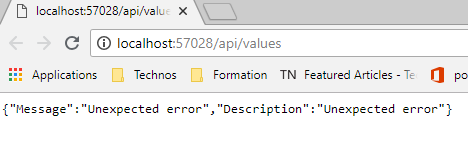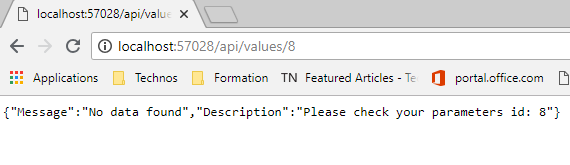Common features in ASP.NET Core 2.1 WebApi: Error handling
- Common features in ASP.NET Core 2.1 WebApi: Authenticating with a JWT
- Common features in ASP.NET Core 2.1 WebApi: Validation
- Common features in ASP.NET Core 2.1 WebApi: Error handling
- Common features in ASP.NET Core 2.1 WebApi: Logging
- Common features in ASP.NET Core 2.1 WebApi: Testing
- Common features in ASP.NET Core 2.1 WebApi: Documenting
- Common features in ASP.NET Core 2.2 WebApi: Profiling
- Common features in ASP.NET Core 2.2 WebApi: Caching
- Common features in ASP.NET Core 2.2 WebApi: Mapping
Introduction
The exception handling features help us deal with the unforeseen errors which could appear in our code.
In ASP.NET Core we can handle errors in different manners :
- Error Handling with Try-Catch Block
- Error Handling with an Exception Filter
- Handling Errors Globally with the Built-In Middleware (UseExceptionHandler)
- Handling Errors Globally with the Custom Middleware
In this article we will see how to handle errors with my favourite method: Custom Middleware.
As part of an ASP.NET Core 2.1 application, middleware makes up the processing chain (pipeline) of HTTP requests. They interact on the response and the HTTP request.
Each middleware can call the following middleware. They can perform operations before AND after their successor.
It is important to understand that the HTTP response is built only when the request is passed in this middleware suite.
How to create a middleware
Creating a middleware is really very simple. The IApplicationBuilder interface provides three methods for doing this.
- Run
- Map
- Use
I will just describe in this article the Use method because it allows to create a class we will “use” as a middleware, instead of Run and Map that require an inline declaration.
First, the class must contain an Invoke method that takes an HttpContext parameter and returns a Task. In addition, our class must have a constructor with at least one parameter to use the next middleware (the next method). This one is of type RequestDelegate. However, the constructor may have other parameters. These parameters will be passed to him when adding the middleware in the HTTP pipeline. This addition is done using the UseMiddleware method.
Example with a custom middleware that handle errors:
public class CustomExceptionMiddleware
{
private readonly RequestDelegate _next;
public CustomExceptionMiddleware(RequestDelegate next)
{
_next = next;
}
public async Task Invoke(HttpContext context)
{
try
{
await _next.Invoke(context);
}
catch (Exception ex)
{
await HandleExceptionAsync(context, ex);
}
}
private async Task HandleExceptionAsync(HttpContext context, Exception exception)
{
var response = context.Response;
var customException = exception as BaseCustomException;
var statusCode = (int)HttpStatusCode.InternalServerError;
var message = "Unexpected error";
var description = "Unexpected error";
if (null != customException)
{
message = customException.Message;
description = customException.Description;
statusCode = customException.Code;
}
response.ContentType = "application/json";
response.StatusCode = statusCode;
await response.WriteAsync(JsonConvert.SerializeObject(new CustomErrorResponse
{
Message = message,
Description = description
}));
}
}
This middleware handle all errors and control the answer to the client: it sends a custom error message.
There are 2 cases :
First case: it’s a custom error that we know what to do with and what to send to the client BaseCustomException
Second case: it’s an unmanaged error that we don’t know what to do with, we will send a generic error message to the client.
Here is the complete implementation of custom errors, DTO and exception raising:
public class BaseCustomException : Exception
{
private int _code;
private string _description;
public int Code
{
get => _code;
}
public string Description
{
get => _description;
}
public BaseCustomException(string message, string description, int code) : base(message)
{
_code = code;
_description = description;
}
}
public class CustomErrorResponse
{
public string Message { get; set; }
public string Description { get; set; }
}
public class NotFoundCustomException : BaseCustomException
{
public NotFoundCustomException(string message, string description) : base(message, description, (int)HttpStatusCode.NotFound)
{
}
}
[Route("api/[controller]")]
[ApiController]
public class ValuesController : ControllerBase
{
[HttpGet]
public ActionResult<IEnumerable<string>> Get()
{
throw new Exception();
return new string[] { "value1", "value2" };
}
[HttpGet("{id}")]
public ActionResult<string> Get(int id)
{
throw new NotFoundCustomException("No data found", $"Please check your parameters id: {id}");
return "value";
}
}
public void Configure(IApplicationBuilder app, IHostingEnvironment env)
{
if (env.IsDevelopment())
{
app.UseDeveloperExceptionPage();
}
app.UseMiddleware<CustomExceptionMiddleware>();
app.UseMvc();
}
Demo
Case 1:
Unhandled error scenario
Case 2:
Custom error scenario
Conclusion
This was an example of implementing error handling in an ASP.NET Core WebAPI 🙂
Nice isn’t it ? 😉