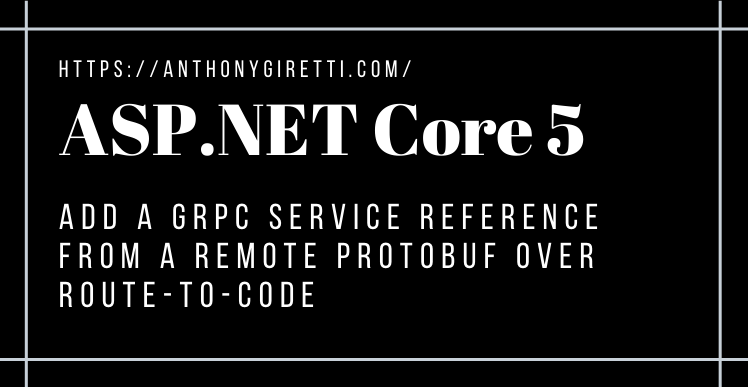gRPC & ASP.NET Core 5: Add a gRPC service reference from a remote protobuf over Route-To-Code
Introduction
A while ago, I published a post that explained how to expose proto files within an ASP.NET Core gRPC app using Route-To-Code that you can find here: Exposing proto files in a gRPC service over a frameworkless and lightweight API – Anthony Giretti’s .NET blog
I only explained how to expose them and access them from a browser. But I haven’t explained how to download them from “Services References” menu in Visual Studio 2019, and I should have because there is a trick.
gRPC works only with HTTP/2
And that’s the trick! Kestrel in a gRPC service template, will ONLY expose endpoints on HTTP/2 because gRPC works only on HTTP/2. If you take the following endpoint that I use to expose a proto file: https://localhost:5001/protos/v2/country.proto it will work in a browser but not in Visual Studio 2019. Example:
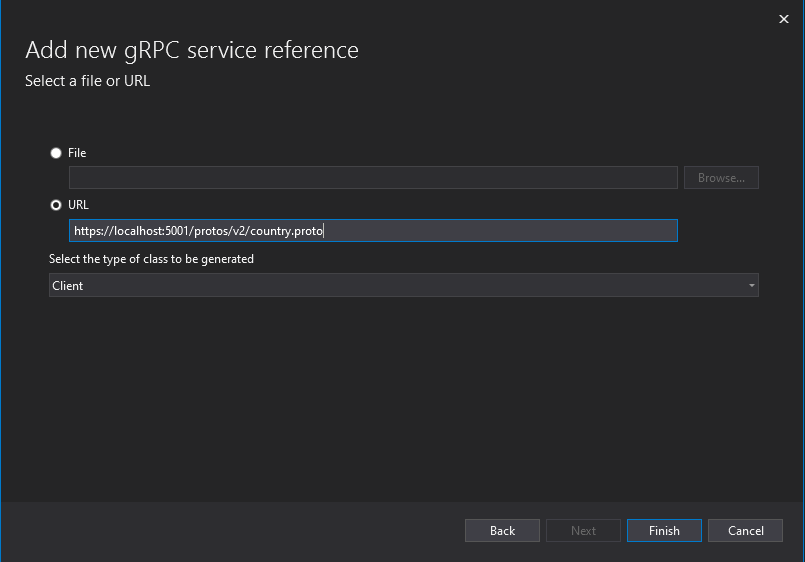
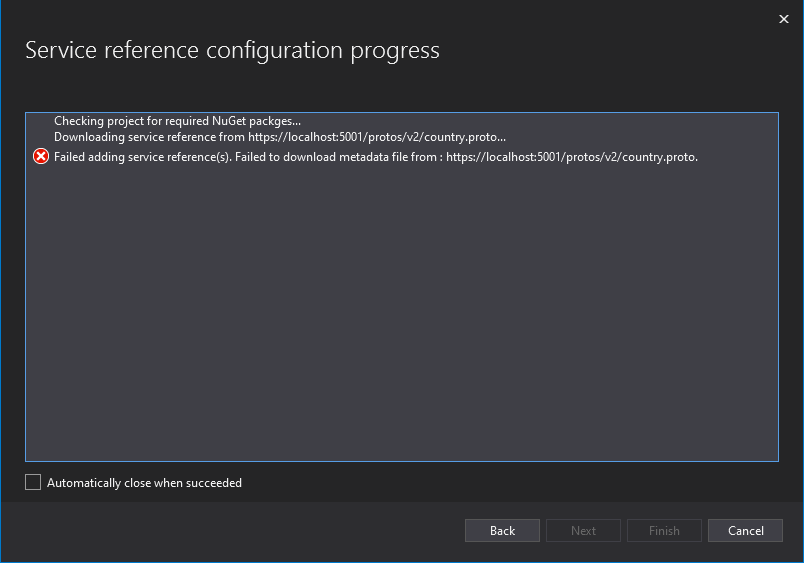
Visual Studio 2019 uses only HTTP/1 on Service configuration process. To demonstrate it, here is the error encountered the server side:
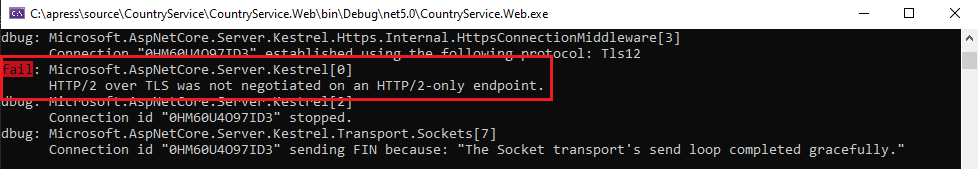
To fix that, you just have to go to the ASP.NET Core gRPC app and edit the appsettings file then enable HTTP/1 and HTTP/2 like this:
{
"AllowedHosts": "*",
"Kestrel": {
"EndpointDefaults": {
"Protocols": "Http1AndHttp2"
}
}
}
Now if you go back to Visual Studio 2019 you should be able to download the proto file:
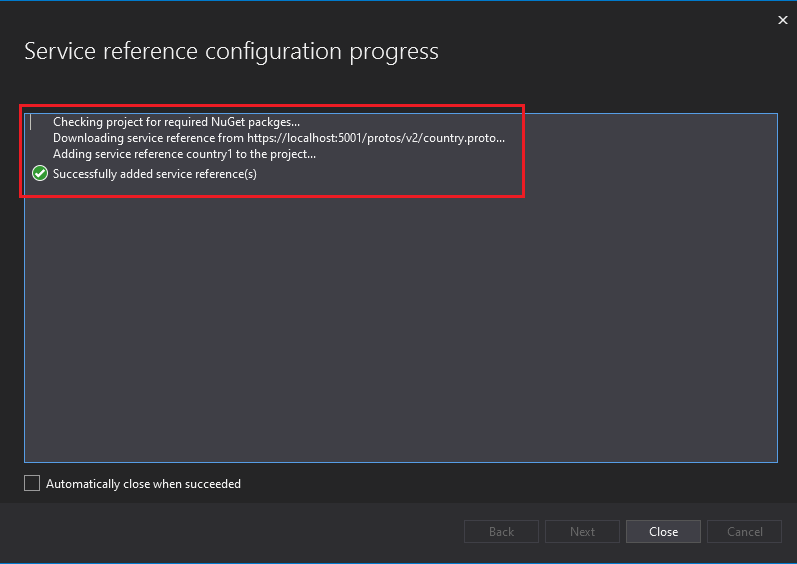
Hope this article helped you 😉